Adding a calculator is a great way to create valuable content that your visitors will love. I take you through the entire process including creating the form and the content around it.
Check the finished calculator here: https://dartpicks.com/darts-averages-calculator/
Here’s the stuff I use in the video
- Gravity Forms (affiliate link)
- Jasper.ai (affiliate link)
- Lowfruits (affiliate link)
Here’s the CSS I use to hide the “submit” button.
input#gform_submit_button_3 {
display: none;
}Change the “3” to the ID of your form..






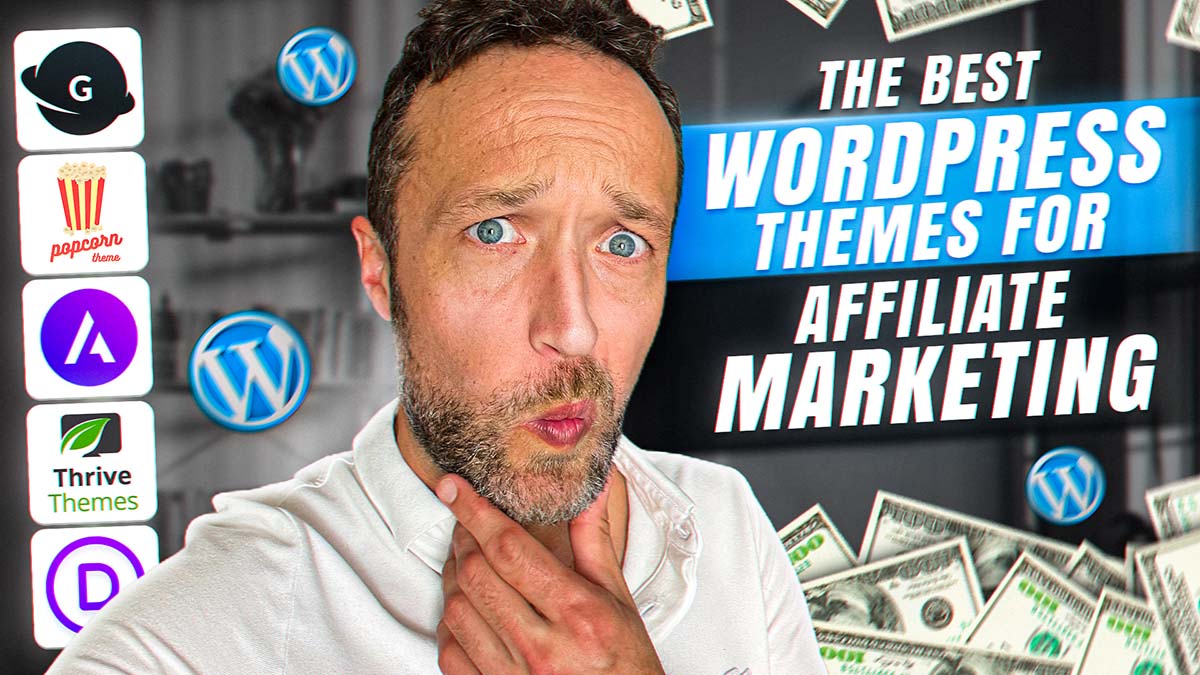


Leave a Reply