Did you get this email?
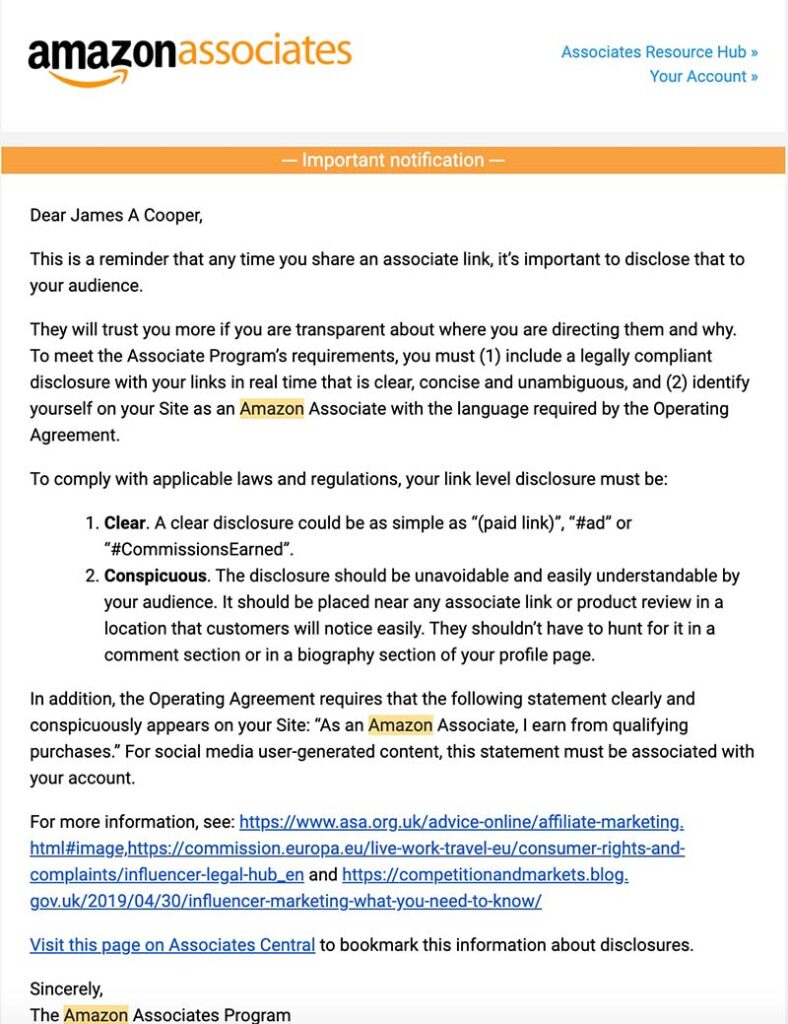
It’s always a bad sign when Amazon sends a ‘reminder‘ about terms and conditions.
It means they’re probably on the lookout for affiliates breaking the rules.
…and this appears to be the case as there have been reports of peoples being banned for breaking simple rules.
To make sure you don’t get banned just follow the basics.
Make sure you have a clear disclaimer
You must make it clear that you get paid if someone clicks on your affiliate links and makes a purchase.
The disclaimer can’t be hidden in a footer.
It has to be near the links, or clearly at the top of the content.
It’s easily done with themes like Popcorn:
As an Amazon Associate, we earn from qualifying purchases.
Make sure ALL your sites are listed in your associate account settings
You have to list all the sites you have that you’re adding Amazon associate links to.
Make sure you login now and check you have all your sites listed.
You can easily find it in here:
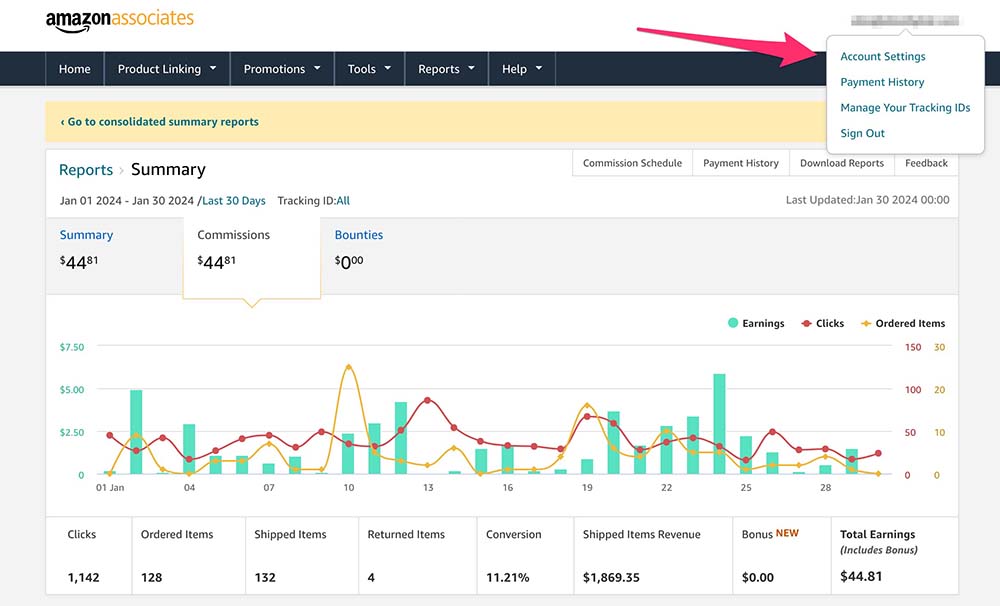
and then here:
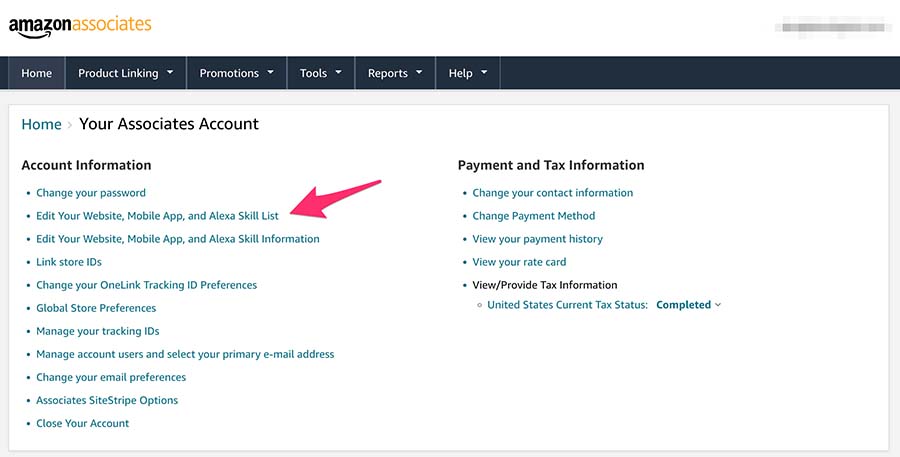
Make sure you have every site you link from in this box:
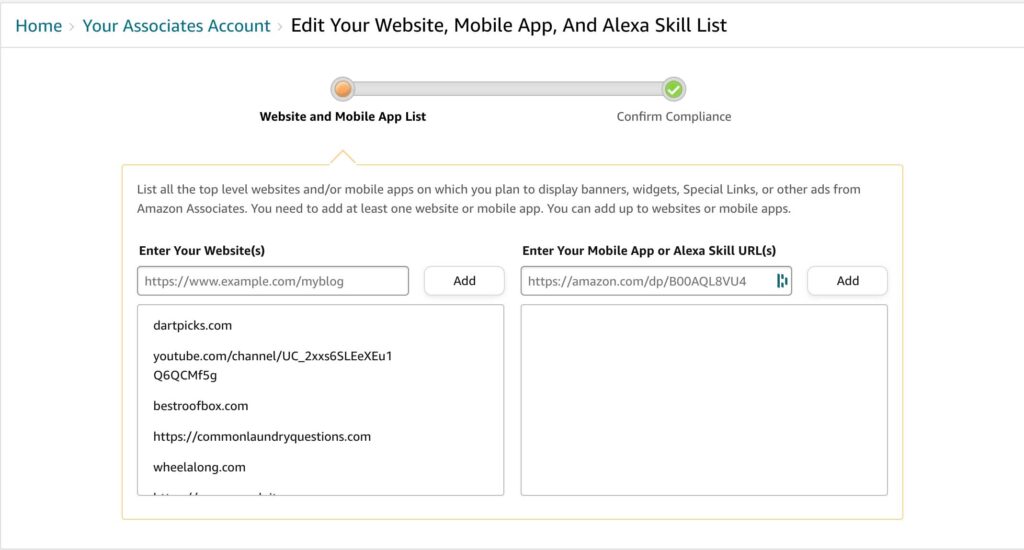
There are of course loads of other ways to get banned from Amazon, but these are two rules that are easily overlooked.
Good luck with your sites!
What do you think? 🤔
Is Amazon slowly killing off affiliates?
It certainly seems that way after they recently broke everyone’s sitestripe images.
What do you think? are you still earning well with Amazon? Let me know in the comments.






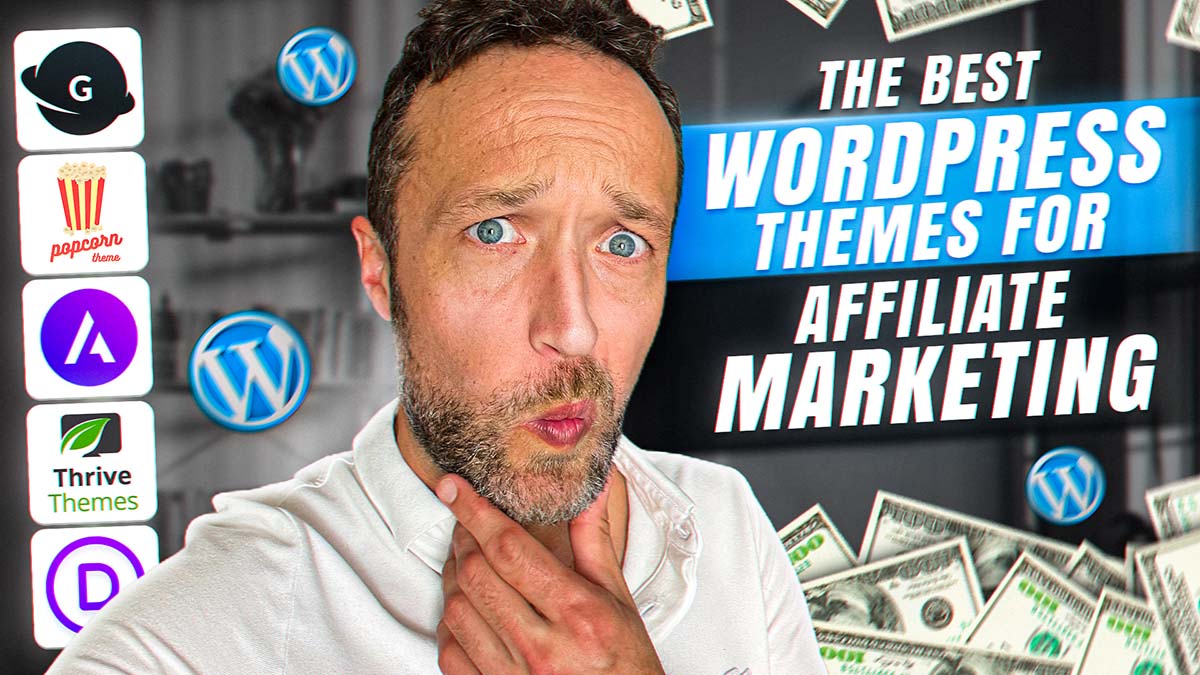


Leave a Reply